Autodesk has just released 3ds Max 2026.1, and we're pleased to confirm that both ForestPack and RailClone are already fully compatible with this update. Artists using our plugins can upgrade with confidence and continue working without interruption.
This update includes new and updated modifiers, including the Attribute Transfer modifier that allows users to do things only previously available by writing custom scripts. The tool promises a simple and non-destructive way to move mesh attributes between objects. It's especially useful in industries such as game development and visual effects, where tasks like transferring normals, UVs, and vertex colors are routine. The modifier allows for the transfer of vertex positions to conform to a reference object's surface without altering the object’s placement in the scene. This is helpful when creating base meshes for retopology or preparing assets for simulations.
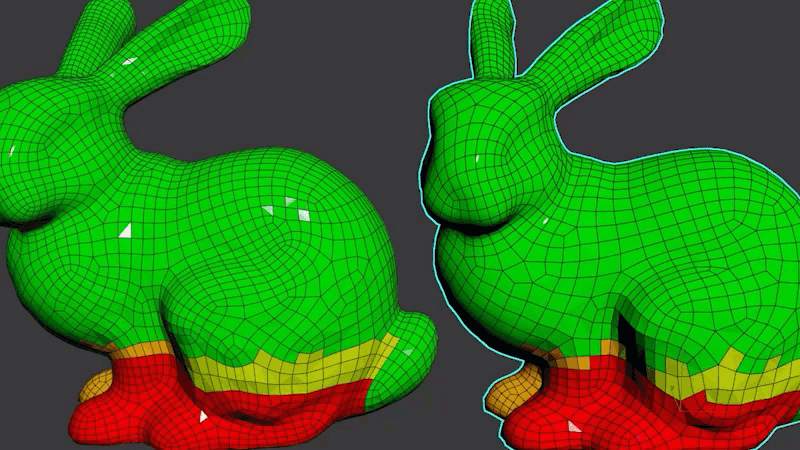
Normals can be recalculated based on a spherical reference or matched to another object, which helps in achieving consistent surface shading. UV data and additional mapping channels can also be transferred, even between objects that aren't topologically identical.
The Push modifier has been improved to add more control over deformations. It now includes Relax Iterations, which smooth out geometry based on vertex normals or positions, helping to prevent issues like self-intersections during extreme transformations. Collision Objects introduce real-time collision detection, halting mesh deformation when it intersects with geometry in the scene. Finally the Axis Multiplier feature allows transformations to be constrained to specific direction.

The XForm modifier has also been updated with a redesigned interface that offers four coordinate systems to suit different transformation needs. Gizmo mode, which mimics the traditional behavior of transforming mesh data without altering the object’s pivot, remains the default. Local mode enables transformations relative to an object's own pivot, while World mode aligns transformations with the scene’s global axes. Reference Object mode introduces the ability to perform transformations based on another object.
The USD plugin continues to evolve, with a new "Promote to 3ds Max Object" option that allows users to convert USD geometry into native formats for full editing. OpenPBR material support has been introduced, and there are improvements to export options and UI updates to the USD Layer Editor.
Arnold for 3ds Max, now at version 5.8.2.0, gains faster scene initialization, particularly on high-core-count systems. This significantly reduces load times in complex scenes. Other improvements include optimised handling of instancers, smarter memory usage through refined display driver behavior, and enhancements to USD rendering via the Arnold render delegate.
For a deeper look at these updates, check the official release notes and the help documents.
Stay tuned for more updates and tips on making the most of ForestPack and RailClone with the newest 3ds Max tools.


