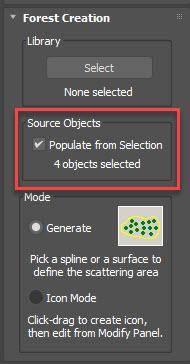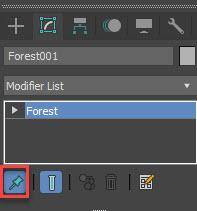- Inicio
- Tutoriales
- How to use the new creation modes in Forest Pack 7
Sometimes it’s the little things that make a big difference,so in this tutorial, we’re going to share some of the less headline-grabbing changes that can make day to day work just that little bit nicer.
When it comes to selecting assets to scatter, small gains can save you a lot of time in the long run. So, we’ve made it easier than ever to select and scatter assets, starting with a new creation mode. Here’s how it works:
- First, select the objects you want to scatter.
- Next, select Forest Pack from the creation panel and make sure Populate from Selection is checked. This will ensure that we scatter the items you had selected when you create a new object Forest Pack object
![Populate From Selection]()
- Finally, select a spline or surface area. And That’s all you need to set up a basic scatter.
- You can then go in and tweak transform randomisation and distribution as normal. We hope you agree, this is a much quicker way to get a scatter up and running.
Related to this, there’s also a new way to add multiple assets to the items list. Let’s say we want to add some items from the scene to an existing scatter.
You could click on add multiple items, but when there are many items in a scene, it can be hard to locate them. Instead, try this.
- Lock the modify panel to the current selection by clicking on the Pin Stack button.
![Pin Stack]()
- Select the objects in the scene that you wish to add.
- Click on the + button in Forest Pack's Geometry rollout.
- That’s all there is to it. Whatever you had selected is now added to the items list.
Finally, there’s another little change that we know is going to improve our workflows. From Fp7 onwards, adding a new individual item automatically uses Custom Object mode AND activates the object picker so you can immediately select what you want to scatter from the scene! A big reduction in the number of clicks, and of course, no more accidentally deselecting the Forest Pack object.
We hope these new features help you to work more efficiently.