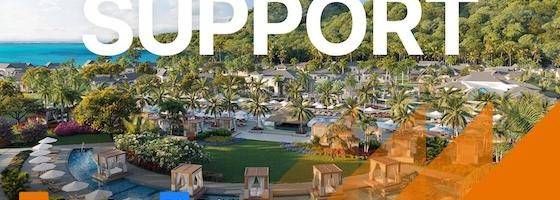This update brings useful improvements to several of RailClone’s core nodes and system settings including a new Renderable toggle for Segment and Transform nodes, smarter sequencing tools, clearer spline-generation behaviour, new expression attributes, and improved control over texture paths and library storage. Read on for more details of what’s new
New Features
Non-Rendering Segment and Transform Nodes
A new Renderable option has been added to the Deform rollout in both the Segment and Transform nodes. When unchecked, segments remain part of the construction process but are hidden in the viewport and excluded from renders. This makes it easier to work with helper geometry or control objects without clumsy workarounds.
Sequence Operator: Randomize Order
The sequence operator gains new Randomize Order and Randomize Count options that give you much finer control over variation in sequences. With Randomize Order enabled, objects still repeat according to their Count settings, but the order in which they appear is shuffled within each group. With Randomize Count enabled, the order remains fixed, but the number of repetitions varies randomly up to the value defined in Count. If both modes are enabled, then both the number of repetitions and the order of the items are randomized, providing highly varied yet predictable results.
Improved Display of Generate Splines
The Draw Spline option under Display → Viewport now applies only to terminal generators, ie, those not connected to other nodes. This change keeps the viewport focused and responsive when working with complex graphs that feature many nested generators.
New Expression Attributes
Expressions now have access to several new attributes:
- XMarkerPosition and YMarkerPosition return the normalized position of the latest RC Spline Marker.
- Seed gives access to the RailClone object’s seed value, making it easier to synchronize or randomize expressions across multiple objects.
Batch Link Node Styling
It’s now possible to modify the style of several Link nodes simultaneously in the Style Editor. Simply select the desired nodes, open the right-click menu, and choose Link Nodes. You can also define a default link style in Options → Preferences to use your favourite automatically.
Textures can now be relinked automatically
RailClone now offers more control over how textures are managed and linked. A new option in Library → Preferences allows texture files to be automatically redirected to the maps folder within the library path. For studios using network-based workflows, RailClone fully supports 3ds Max’s UNC path system for shared storage. Previously, RailClone added the maps folders to user paths automatically, that option remains, but this new setting introduces an alternative approach for greater flexibility, especially when working with distributed rendering environments.
Install libraries in any location - including network drives
You now have full control over where RailClone stores its built-in libraries. The Assets folder can be pointed to any local directory or a shared network location, making it easier to manage libraries across teams. The former Network shared folder option has been renamed Packages Cache folder to better reflect its role as a shared download cache, preventing artists from having to download the same packages individually. You can learn more about this improvement on this dedicated post.
Expressions Default Setup
Expressions are now initialized with return 0; by default as a helpful cue that a return statement is always required.
Update now
RailClone 7.14 is available now for all users with an active Maintenance Plan. To download the update, log in to your User Panel and visit the My Products section. If your Maintenance Plan has expired, you can renew it at any time to regain access to the latest versions, libraries, and support, with no additional fees or penalties.
Update to RailClone 7.1.4 now!
New to RailClone?
Try RailClone Lite, the free edition that includes many of the same powerful features as the Pro version and can be used in commercial projects. Visit the product page or click below to download the installer.