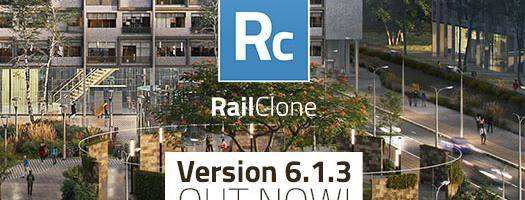In this tutorial, we guide you through creating boxwood shrubs in 3ds Max using Forest Pack. We start assuming that you already have a pot and a renderable spline for the trunk, then look into creating the topiary shape and adjusting its settings. The tutorial offers a streamlined approach, focusing on object properties and how to customise Forest Pack presets for smaller designs. Whether you're working with a single topiary or multiple ones, you'll learn how to efficiently apply these techniques across your project. Click on the link below to view.