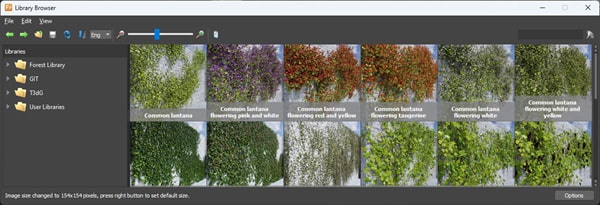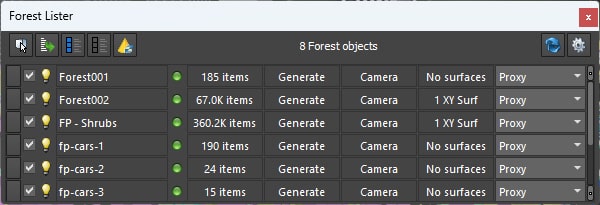The ultimate environment creation toolkit for 3ds Max
A complete set of scene assembly tools, including our industry leading scattering plugin designed for creating massive scenes, alongside powerful features for creating climbing plants, managing libraries, and scene organization.
F10 Studios

Bobak Studio
Overview
ForestPack contains everything you need for artist-friendly scattering, scene assembly, ivy modeling, and procedural layout. Our production proven plugins remove technical barriers and offer unparalleled artistic control to make creating and rendering your worlds a pleasure.
At the heart of the suite is the world's most popular scattering plugin for 3ds Max. It provides a complete solution for creating vast areas of objects, from grass, trees, and plants to buildings, crowds, light, aggregates, ground-cover, rocks and more. If you can create it, ForestPack can scatter it.
ForestPack comes in 2 versions
Try the free Lite version, or go Pro for the full experience
License
Free
What's included?
- Scatter, ForestLOD, and ForestSet plugins compatible with 3ds Max (check compatibility information here) with some feature limitations.
- Native support for most popular rendering engines.
- Library browser with a sample library of 3d models and presets.
Perpetual license
$275
Single payment
What's included?
- Scatter, ForestLOD, and ForestSet plugins compatible with 3ds Max (check compatibility information here) with NO limitations.
- ForestIvy, our latest plugin for creating climbing plants.
- Native support for most popular rendering engines.
- Customisable library browser with a comprehensive library of over 430 models and presets.
- Includes a one year extendable Maintenance Plan with prioritized technical support, early access to beta versions, and regular updates.
- Perpetual license.
What is ForestPack?
Everything you need for artist-friendly environment creation
chevron_left
chevron_right
Landscaping
ForestPack can be used to scatter vegetation and other assets to create nearly any type of environment, from architectural visualizations, games worlds, or expansive cinematic worlds.

Ben Petrorius
Surfaces
Efficiently scatter objects across any type of terrain, from a small garden to a huge masterplan, or even an ambitious cinematic world.
Splines
Use splines to define areas to scatter items. Easy to understand, simply use include areas to add items or exclude to remove them.
Paint areas
Paint directly on the terrain to create custom scatter areas, for intuitive, flexible control that's easy to update as a project evolves.
Distribution patterns
Achieve realistic and varied distributions with advanced algorithms that handle density, clustering, scaling, and more for highly natural results.

Michael ArchViz
Reference and Path modes
Distribute and randomize objects along paths or use references, such as replacing CAD blocks with high-quality geometry.

Dax Pandhi
Link scatters to create biomes
Share areas, objects and surfaces between multiple scatters to create huge flexible interlinked ecosystems.
Scattering
ForestPack is an advanced scattering plugin that uses powerful instancing features to help you create vast, complex environments with ease.

James Lawley
Instancing geometry
Manage high-poly scenes by automatically instancing objects, create complex, detailed environments without compromising on performance.

Archviz Artist
Scatter anything
Scatter nearly anything including groups, animated or static hierarchies, and even non-geometric objects such as lights.
Probabilities
Control the likelihood of objects appearing in your scatters, enabling the creation of highly configurable and natural distributions with ease.
Collisions
Prevent overlapping objects by using collision detection, ensuring elements interact realistically with areas, objects in the scene, and one another.
Randomisation
Introduce randomness to the position, rotation, scale, and more to break repetition, adding a natural, organic feel to your scatters.

TAT Productions
Animation
Control playback or randomize the animation on scattered objects to create dynamic scenes where elements can blow in the wind, grow, or otherwise change over time.
ForestIvy Generator
ForestIvy Generator is an easy-to-use tool designed to create realistic ivy and climbing plants. With real-time feedback and many presets to get you started, ForestIvy Generator makes it a breeze to add lifelike vegetation in any scene.
Presets
Save time with a library of realistic ivy and climbing plant presets, allowing for instant, high-quality results right out of the box.
Real time feedback
Get immediate visual feedback while creating ivy, enabling you to see changes instantly and iterate faster.
Art directable
Easily direct the growth and appearance of ivy with intuitive controls, blending manual adjustments and automated growth for greater creative freedom.
Easy to understand algorithm
Use easy-to-understand parameters to create climbing plants, making it accessible for users of all skill levels while ensuring realistic results.
Multiple leaf layers
Create complex, detailed ivy with support for multiple leaf layers, including flowers, berries, thorns and more, adding depth and richness to your vegetation.
Leaf instancing
Instance leaves to optimize performance, allowing for the efficient rendering of dense, lifelike foliage without compromising on quality or speed.
Asset management
ForestPack's Library Browser is a time-saving tool for managing assets in 3ds Max and comes complete with a comprehensive library of plants, trees, bushes, ground cover and more.
Library Browser
Easily access a comprehensive library of plants, trees, bushes and other assets, making it easy to add high-quality elements to your scenes.
Presets
Use a wide range of ready-to-use presets to fill surfaces with grass and other types of ground cover, allowing you to achieve professional results effortlessly.
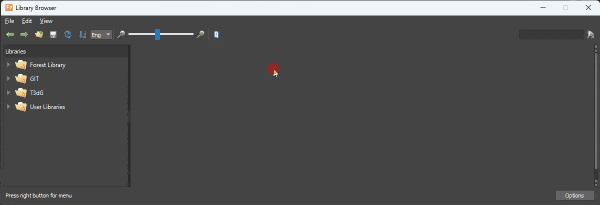
ITOOSOFT
Customisable
Add your own assets and presets to the library for quick re-use to save time and tailor collections to your specific needs.

ITOOSOFT
Forest Effects
Extend ForestPack's features using scripted effects. Create your own or pick from the many options included in our extensive library.
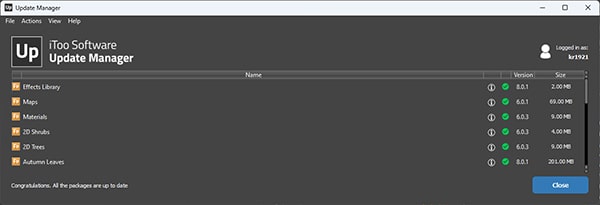
ITOOSOFT
Update Manager
Keep your software up-to-date with the built-in Update Manager, ensuring access to the latest features, improvements, and fixes.
Supported by 3rd party vendors
Enjoy seamless integration with third-party assets, expanding your library with high quality assets from most major vendors.
Scene management
ForestPack includes invaluable scene management features, including the Forest Lister for organizing and adjusting objects, and Forest Tools for converting objects to native 3ds Max instances.
Forest Lister
Organize and manage all the ForestPack objects in your scene from a single interface, and quickly jump to the settings to make adjustments.
Forest Tools
Convert Forest Objects to native 3ds Max instances that can be exported to other applications or shared with people who do not have our plugin.

Screen Scene VFX
Exporting to other platforms
Export scatter setups and assets to other platforms including Vantage and Unreal Engine, with ease, ensuring compatibility in multi-software workflows.

Johnny Chavesta
ForestSets
Create a container of objects to use for areas, scatter items, surface, or references using a new helper plugin. It can even update automatically using the contents of a layer.
Forest LOD
Use the dedicated Level of Detail object to optimize scene performance by displaying simpler versions of objects at a distance.
Viewport display
Efficiently manage viewport performance with adjustable display settings, including proxy display modes and point-clouds.
Trees
ForestPack offers a high-quality tree library and seamless integration with other assets. It enables fast optimized scattering, advanced randomization, and precise control over tree placement and customization when needed.
Tree libraries
Includes a starter library of high-quality tree models, and can also be used with assets from any other vendor or library integration, including Chaos Cosmos.
Hedges
Easily add and manage bushes and hedges using the built in library. Create cut hedges along a spline, or create any shape of topiary by scattering on a surface.

Beauty and the Bit
Optimisation
Optimize scatters for performance and rendering efficiency, allowing for the creation of dense distributions without compromising on quality or speed.
Randomize colors
Add natural variation by randomizing textures and colors, creating more lifelike scenes with diverse and realistic foliage.
Forest exclude areas
Define exclude areas to prevent trees from scattering in specific regions, ensuring precise control over the placement and distribution of vegetation.
Grass and ground cover
ForestPack provides everything you need for amazing ground cover including presets, clustering, color maps, features for natural boundary transitions, density adjustments that respond to the terrain, and much more.
Presets
Quickly apply professionally designed grass and ground cover presets, speeding up your workflow and ensuring high-quality, consistent results.
Edge mode
Automatically clip grass and ground cover at edges, providing realistic transitions and natural-looking boundaries in your scenes.
Clustering
Create realistic grass and ground cover distributions by clustering objects, mimicking the growth patterns found in nature.
Forest Color maps
Use color maps to add random variation and realism to your grass and ground cover, or tint plants based on maps applied to the terrain.
Falloff based on edge distance, altitude and slopes
Adjust grass and ground cover density using falloff settings based on edge distance, altitude, and slopes.
Density control
Precisely manage the density of grass and ground cover to achieve the desired look, from sparse patches to lush, dense fields.
What's new?
See what's new in the latest release of ForestPack

ITOOSOFT
Surface XY and UV mode improvements
Improved use of mapping channels for Distribution Map, no longer limited to Map Channel 1, enabling more flexible surface mapping.
Randomize Stacked and Separate Sub-Splines
Randomize Stacked moved to the Areas rollout, now supporting stacked splines and surfaces. Combine with Separate Sub-splines to handle each sub-spline as a separate area for randomized distributions.
Convert geometry list to ForestSet objects
Added option to move items from Geometry List to ForestSet objects,making it much easier to integrate this powerful tool into your workflow.
New rollouts order
Reorganized rollouts for a more logical order that places the most important parts of the UI together.
Point-Cloud mode optimization
New mode introduces a fixed point density irrespective of the size of the scatter and updates the GPU only when a Forest object is modified.
Updated Library Browser
Improved loading and resizing thumbnails, performance enhancements for loading multiple items, and added icon for easier navigation.
Edge Mode for V-Ray Proxies
Enhanced V-Ray proxy support for improved edge handling, requiring a full mesh preview mode and recent V-Ray versions.
Improved memory management
Optimized memory use during rendering by limiting animated sample storage to 10GB, preventing maxing out the memory in long animations.
Improved camera clipping
Enhanced behavior for Display Max Items, ensuring better stability and performance during camera clipping in views.
ITOOSOFT
Introducing ForestIvy!
ForestPack 9 now includes ForestIvy, an incredibly fast new plugin for generating plants that climb, creep, and crawl up structures and along surfaces. ForestIvy was built using our own multithreaded growth algorithms designed from the ground up to be nearly realtime.
Discover ForestIvy!Compatibility
Works with 3ds Max and most popular rendering engines

London Archvis Studio
Free library of over 430 assets
Hundreds of ready-to-use high-quality models and presets including trees, shrubs, grass, climbing plants, green walls, mulch, gravel, flowers, rocks, leaves, hedges, stumps and much more!.














Get inspired
See what's possible when unbeatable tools meets amazing artists
What our users are saying
Why industry experts depend on our software

Learn with our tutorials
Our relationship doesn't end once you've purchased a license. We offer prompt support via email and our forum, plus an ever-increasing library of training content to help you get the most out of your new favorite software.
Try / Buy
Join thousands of satisfied ForestPack users
License
Free
What's included?
- Scatter, ForestLOD, and ForestSet plugins compatible with 3ds Max (check compatibility information here) with some feature limitations.
- Native support for most popular rendering engines.
- Library browser with a sample library of 3d models and presets.
Perpetual license
$275
Single payment
What's included?
- Scatter, ForestLOD, and ForestSet plugins compatible with 3ds Max (check compatibility information here) with NO limitations.
- ForestIvy, our latest plugin for creating climbing plants.
- Native support for most popular rendering engines.
- Customisable library browser with a comprehensive library of over 430 models and presets.
- Includes a one year extendable Maintenance Plan with prioritized technical support, early access to beta versions, and regular updates.
- Perpetual license.
add
Perpetual license
$550$499
Single payment
Sérgio Merêces
An exclusive range of high-quality tree and plant models, all fully integrated with ForestPack.
Terri Brown
FAQ
Answers to common questions
chevron_left
chevron_right
Do I need to convert geometry to proxies to get maximum performance out of ForestPack?
There's no need. Internally all ForestPack objects are converted to native instances for the active renderer, so there's no performance loss using meshes instead proxies.
How do you keep the viewports manageable when scattering 1000s of high-polygon objects?
ForestPack includes several tools to maintain responsive viewport. First of all you have multiple display modes such as a proxy display that replaces each object with a pyramid or other simplified shape, or alternatively you can display a point-cloud. You can also limit the number of objects displayed in the viewports with the fill scatter only appearing at render-time.
Can I use assets from other vendors in addition to the ForestPack library?
Of course! ForestPack can scatter nearly anything from any source, so you can safely use all your existing assets, as well as those supplied by other 3rd party libraries.
Is there a feature compatibility list I can use to check if my renderer is supported?
You can see a list of all the features and whether they are supported by a renderer in our documentation
Can I use Forest Lite for my commercial projects?
Yes. Both plugins can be used for personal or commercial projects.
What are the license restrictions for the library models and sample scenes?
You can use the samples and library models for your own scenes, but you are not authorized to distribute or resell any model based entirely or partially on them, including geometry, texture or materials. This limitation applies both for the Lite and Pro products.
How does the activation process work?
With an active Internet connection, the activation process can be completed online. The software will connect with our activation server through a secure connection, and the activation codes will be sent and installed automatically. If your computer is not connected to the Internet, there are alternative activation methods using a web page or by email.
How many times can I activate a license?
For security reasons, our activation server allows you to activate a license only a certain number of times (5 by default). If you exhaust the maximum number of activations, please message us using the contact form and we will increase the activation counter associated with your license.
Can I transfer the license to another computer?
Actually, the software doesn't include any option to transfer the license. To move the software to another computer, uninstall it from the old machine and activate the license on the new one. For this purpose we allow 5 activations by default with each license, which should be enough for a long time, and you can request additional activations when needed. If you change your computer frequently, we suggest purchasing a network license type (see details below).
What is the difference between standalone and network licenses?
Under a standalone license, the software is constrained to a certain host. A license is needed for each computer the software will be installed on.
In network license mode, a pool of licenses is available on the server, for use in any computer on the network. You only need to have licenses for the maximum number of simultaneous users expected, not for each computer where the software will be installed. Network licenses cost the same as standalone licenses.
A great advantage of the network licenses is that you only need to install and activate licenses on the server, not on the workstations. This allows you to change or upgrade the computers more easily, without having to worry about reactivating licenses.
In network license mode, a pool of licenses is available on the server, for use in any computer on the network. You only need to have licenses for the maximum number of simultaneous users expected, not for each computer where the software will be installed. Network licenses cost the same as standalone licenses.
A great advantage of the network licenses is that you only need to install and activate licenses on the server, not on the workstations. This allows you to change or upgrade the computers more easily, without having to worry about reactivating licenses.
What are the requirements to use network licenses?
Network licenses require you to install the License Server software in a Windows computer. It may be a workstation (even the same machine used to run Max), or a separate server.
Although the server software does not require a powerful system, it is mandatory that the computer hosting the license server be running and available while there are computers using the licensed software.
Although the server software does not require a powerful system, it is mandatory that the computer hosting the license server be running and available while there are computers using the licensed software.
Do I need to purchase additional licenses for my render nodes?
No. In the setup program you will find a specific installation option for render nodes. There is no limit to how many nodes you can install and they are free as long as you are not a commercial rendering farm.
Can I edit scenes on one workstation while rendering on another with a single license?
One license is required for each workstation to edit or render interactively. We define interactively as using 3ds Max manually by an operator.
Non-interactive render modes (such as batch render, distributed rendering or backburner) don't require any license.
Non-interactive render modes (such as batch render, distributed rendering or backburner) don't require any license.
Can I open scenes which use the plugin on computers that don't have an active license?
Yes. You can open and work with the scenes, but the objects cannot be edited or rendered.
Who will process my order?
Your order will be securely processed through our partner 2CO. You will be redirected to a part of their website dedicated to ITOOSOFT.
How do I know the status of my order?
Once you have finished the checkout process and entered payment details, your order will be processed automatically, normally within minutes (on rare occasions, it may take a little longer). Once completed, you will be notified via email with instructions on how to download and install the software.
How can I get an invoice for my purchase?
After completing the order, you will receive an invoice from 2CO, with the confirmation email.
Is VAT included in the prices shown above?
The prices shown on the web don't include VAT.
Value Added Tax (VAT, IVA, TVA, MwSt, BTW). For European Customers Only.
In some cases, a percentage of VAT will be added to the product price, depending on where you live and if you're ordering for a company or for personal use.
The final selling price will be displayed after entering all the customer's data and before the order is completed.
If you are a business customer within the European Union, be sure to enter your VAT ID in the order form, to correctly calculate the VAT percentage.
Value Added Tax (VAT, IVA, TVA, MwSt, BTW). For European Customers Only.
In some cases, a percentage of VAT will be added to the product price, depending on where you live and if you're ordering for a company or for personal use.
The final selling price will be displayed after entering all the customer's data and before the order is completed.
If you are a business customer within the European Union, be sure to enter your VAT ID in the order form, to correctly calculate the VAT percentage.
What is an Upgrade Maintenance Plan?
The Maintenance Plan gives you access to the following benefits.
Automatic upgrades to the most up-to-date versions of the software, including major releases and patches.
Early access to Beta versions and the opportunity to test and suggest new features before they are included in the final release.
Premium technical support and prioritized incident management, including first response to your issues within 1 business day, and usually much faster than that.
Special subscriber-only promotions and discounts.
By default, all licenses include a one-year maintenance, but you can choose an extended plan at the time of purchase.
Automatic upgrades to the most up-to-date versions of the software, including major releases and patches.
Early access to Beta versions and the opportunity to test and suggest new features before they are included in the final release.
Premium technical support and prioritized incident management, including first response to your issues within 1 business day, and usually much faster than that.
Special subscriber-only promotions and discounts.
By default, all licenses include a one-year maintenance, but you can choose an extended plan at the time of purchase.
What happens when the maintenance plan period expires? Does the software stop working?
Absolutely not. You can continue using the product forever. Once your maintenance plan expires, you will not be able to download the latest upgrades.
What are the benefits of choosing a three-year maintenance plan?
When you purchase a license of our products, you receive a one-year maintenance plan by default. The three-year maintenance plan guarantees a long period of software updates and new features, with a discount.