Resources
Requirements
- info 3DS Max 2010, Forest Pack Lite 3.6
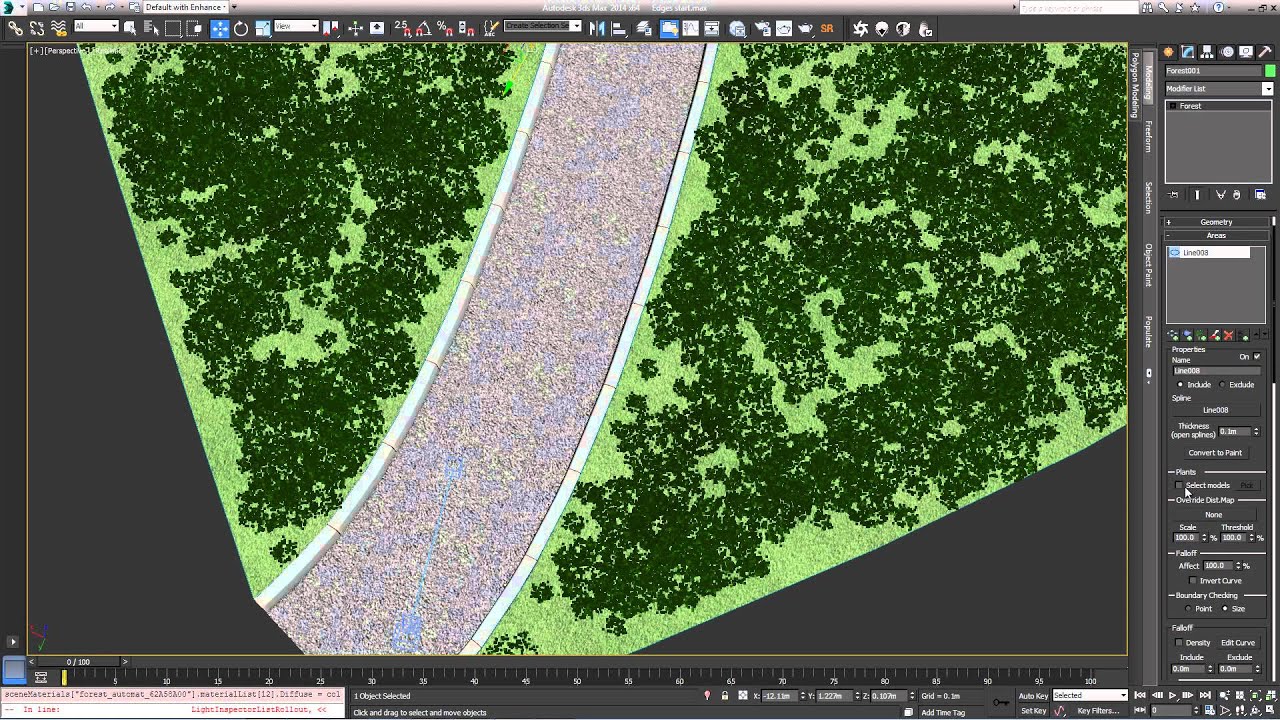
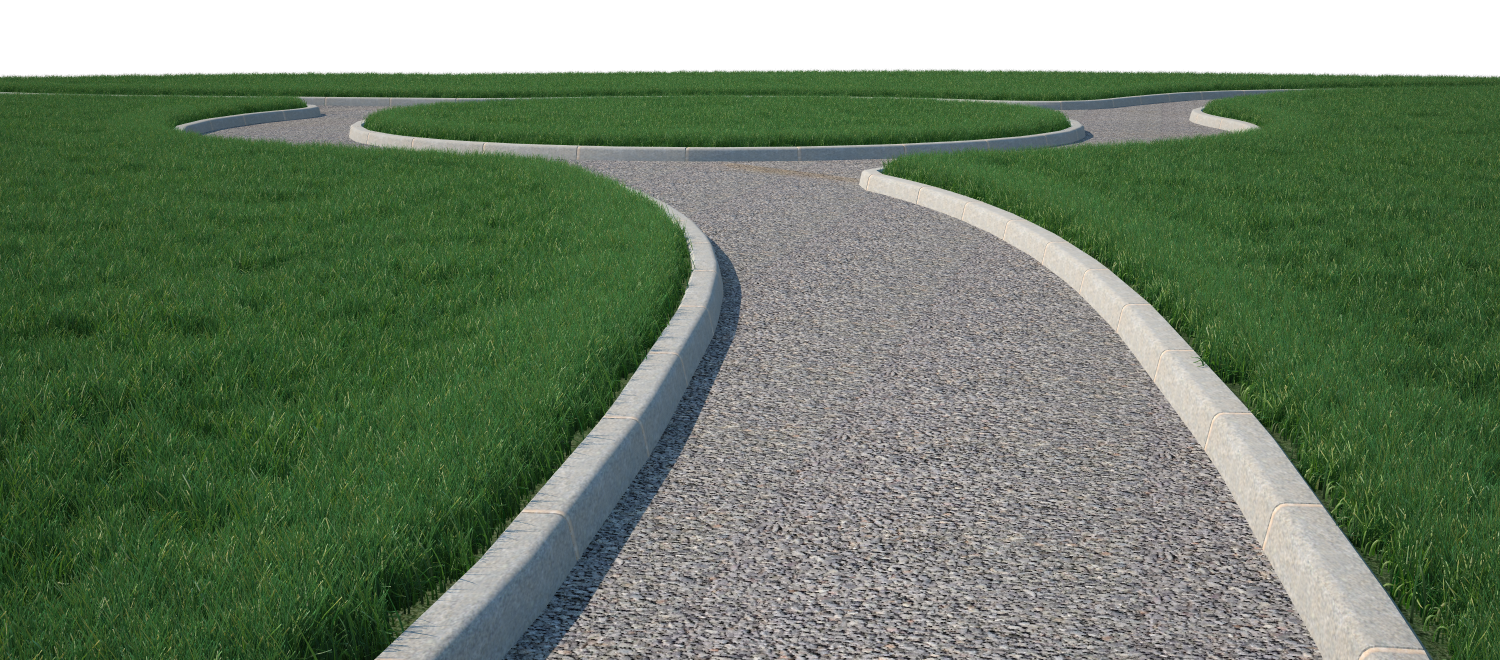
Tutorial Steps
- Load the scene: Grass_Edges_Start.max
- Add new custom object: Small Clump.
- Asign large clump to area from spline Line008 and select include.
- Enable density in the rollout Fallof and fill the option include with 1 m.
- Create new area from the same spline Line008, and asign it small clump.
- In falloff option, click in Invert Curve and change Boundary checking from Point to Size and Modify Scale in Override Distribution map reducing it until the density is appropriate.