Compensation et guérison faciles des splines basées sur les matrices
- Home
- Produits
- Free Plugins
- Spline Offset
24Studio

Bump Estudio
Vue d'ensemble
SplineOffset est un modificateur pour 3ds Max qui crée plusieurs clones de tracés avec la possibilité d'augmenter ou de diminuer progressivement le décalage, la translation et la rotation.
SplineOffset est entièrement paramétrique, vous pouvez donc modifier le nombre de clones, la taille des décalages et leur distribution à tout moment. SplineOffset est également capable de réparer les splines qui se chevauchent afin qu'elles forment un chemin continu, une fonctionnalité absente de Max et qui ouvre le plugin à une vaste gamme d'applications.
Téléchargez notre plugin gratuit pour 3ds Max
Facilitez vos tâches grâce à nos plugins gratuits
License
Gratuit
Ce qui est inclu?
- Entièrement gratuit
- Peut être utilisé dans le commerce
- N'expire jamais
Traits
Un rapide aperçu de ce que le plugin peut faire
- Clonez et décalez toute spline de manière procédurale.
- Incrémentez la translation, la rotation et le décalage.
- Entièrement non destructif. Modifiez les paramètres à tout moment.
- Soigne automatiquement les splines qui se croisent causées par l'opération de décalage.
- Définissez, incrémentez et créez des modèles d'ID de matériau sur des splines clonées.
- Choisissez entre 5 types d'extrémités: bout à bout, carré, rond, spline fermée ou polygone fermé.
- Choisissez entre 3 types de biseaux: carré, chanfreiné ou rond.
- Plusieurs modificateurs SplineOffset peuvent être utilisés pour créer des effets imbriqués sophistiqués.
- Compatible avec 3ds Max (vérifiez les informations de compatibilité ici).
Didacticiel
Découvrez comment tirer le meilleur parti de notre outil gratuit
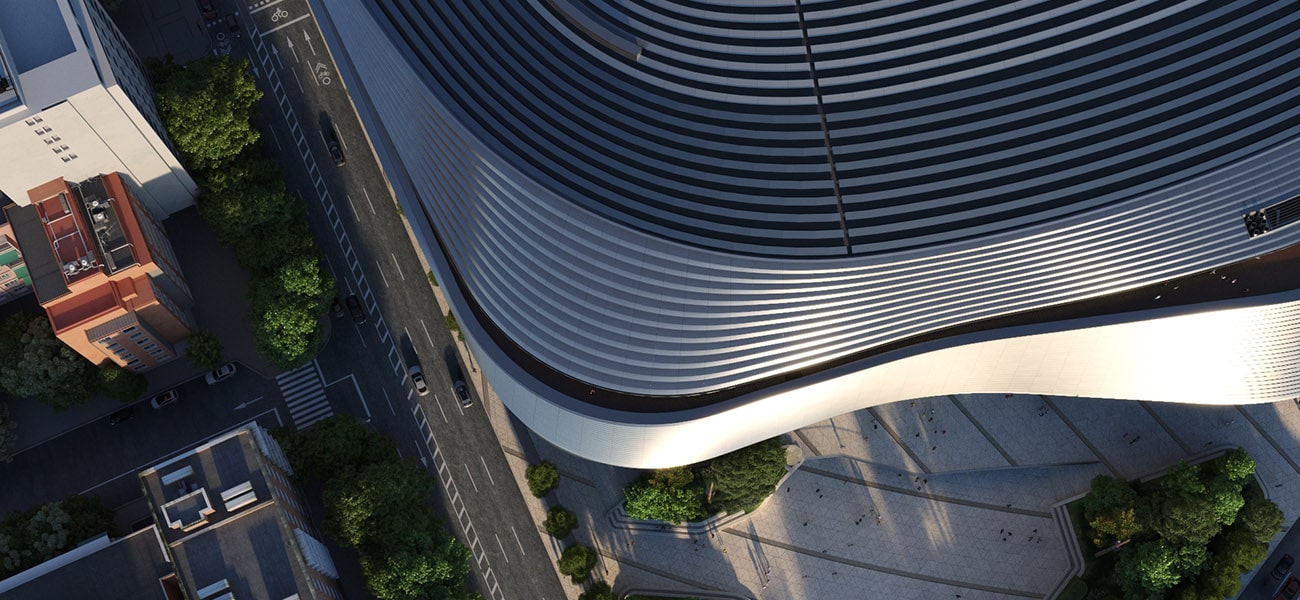
24Studio