Requirements
- info Forest Pack Lite or Pro

In this tutorial we’re going to demonstrate a very simple technique that you can use to create the effect of grass blowing in the wind, even when you don’t have source models that include any animation.
To illustrate, We used 3 models from The3DGarden Field Plants and Grasses collection. You can use any models, but for this technique, you'll need to use individual plants rather than clumps of grass since we’ll be animating their rotation.
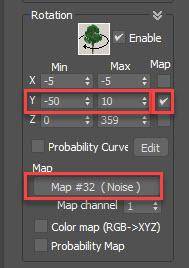
To animate the grass, go to the Transform rollout and enable Rotation Randomisation. Leave the X and Z values at their defaults but increase the range between the Y values. These two values will represent the minimum and the maximum angles that the grass will use for its wind animation.
With that done, enable Map control for the Y-Axis and click on the Map slot and add a standard Noise map.
Open the Material Editor and create an instance of the Noise map.
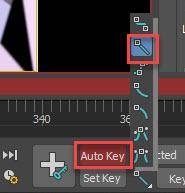
Move the playbar to the end of the animation and enable Auto-Key. Change the default curve type to Linear so that you don’t create an ease-in or ease-out effect for the wind. Now increase the Noise map's Phase value. The larger the number, the faster the grass will animate. For a 400-frame animation, we used a Phase value of 10.
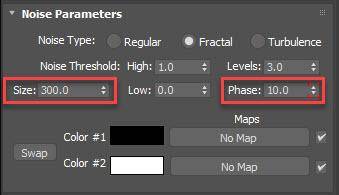
Press play and the grass will start animating. Now we can set the Size property. Larger values will give the appearance of gusts moving across the landscape, smaller values will make plants look as though they are all moving chaotically which is less desirable. In our scene we used a value of 300, but feel free to experiment with this property as well as the noise type which will give you several interesting effects.
Finally, you can control ease-in and ease-out for the wind effect by enabling the Colour Map options. By changing the Start and End points to Bezier Corners you can parametrically control the acceleration and deceleration of the bending grass.
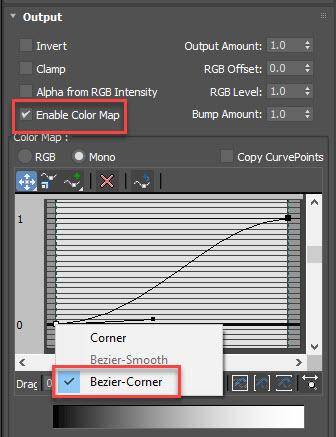
We hope you find this tip useful - stay tuned for more Forest Pack tips and courses coming soon!