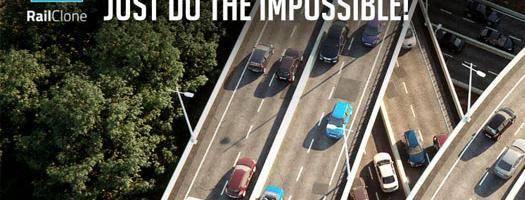New RailClone 4: Just do the impossible!
We are proud to announce the release of RailClone 4, the result of several months of hard work to extend the plugin and make it easier than ever to use.
RailClone 4 adds powerful new features making it much easier to use, while unlocking brand new workflows that dramatically expand what is possible with 3ds Max’s leading parametric modelling and layout plugin. Check out the video below for a teaser and read on for more details!
So, what's new?
For this release, we focused on making RailClone a simpler and more powerful tool for scene layout. For example, the ability to automatically use materials applied to the source geometry makes it easier than ever to use RailClone to distribute pre-built models, including stock entourage that uses complex multi-sub object materials. Another layout tool, the new RC Spline Modifier, lets you add markers to a path that can be used to position geometry and control nearly any aspect of a graph. Markers can be used on the Y Spline too, fulfilling a frequently requested feature to be able to add arbitrarily spaced divisions on the vertical axis of a two-dimensional array. Great for architecture!
It doesn’t stop there, RailClone 4 allows you to nest the output of one generator inside another. This means you can create one parametric model and then use it as an input in an entirely different array. Best of all, it does this while retaining full instancing to generate potential enormous scenes with minimal effort. This innovation fundamentally changes what is possible with RailClone, allowing you to approach creating styles in completely new ways.
Huge objects are of limited use if you can’t represent them in the viewports. That’s why we added a fourth display mode called Quick Mesh. In this mode, geometry is instantiated in the viewports making it possible to preview massive polycounts as well as speeding up interactivity when using high-poly assets such as you might find when using RailClone as a layout tool.
There are also several improvements to make everyday operators and features more intuitive and easy to use. Of particular note are changes to the Clipping feature which can now cap open edges and UV Map them real-world map coordinates. In fact, RailClone 4 is probably our biggest update since the major rewrite back in 2013. With so many new features and improvements added, here are ten good reasons to get excited about the new version of RailClone:
RailClone 4's top 10 features
1 - You can now use a Segment’s materials

RailClone 4 has a new option to use the materials applied directly to the source geometry. No more manually creating complex multi-sub object materials, great when using RailClone as a layout tool or using it with stock models.
2 - You can nest generators
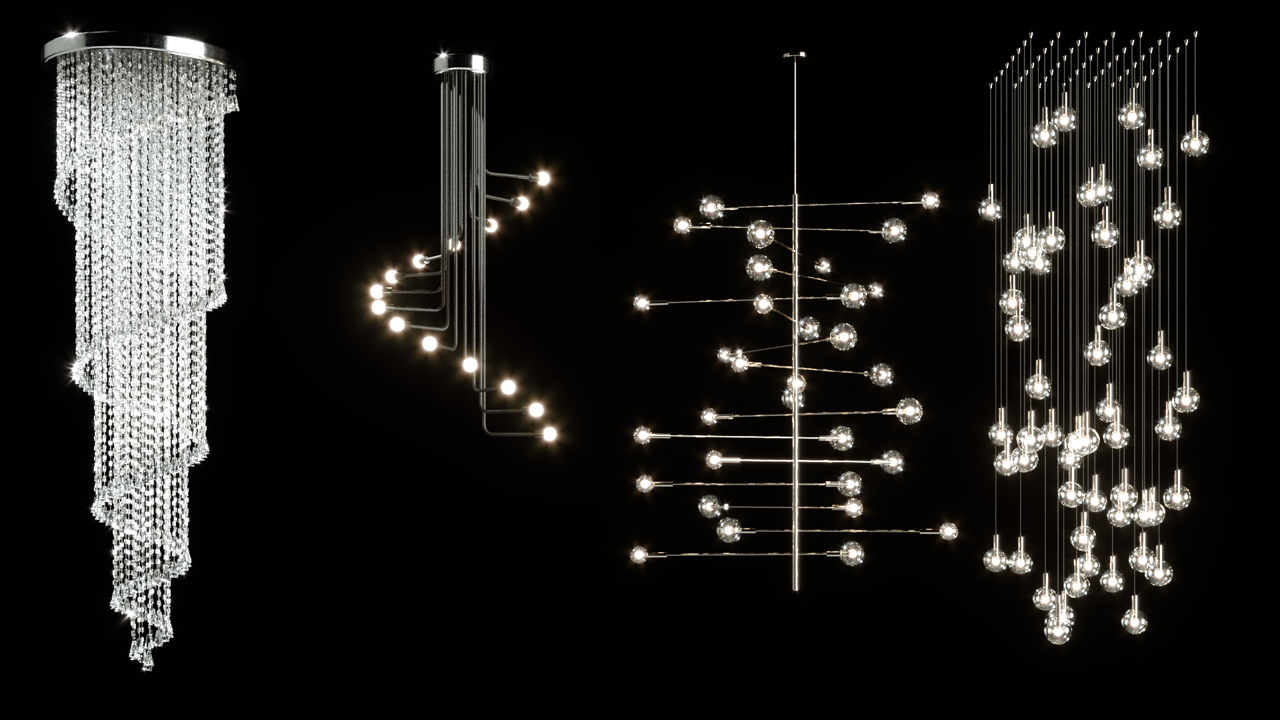
Dramatically simplify graphs by nesting one generator as a segment inside another, while opening up exciting new possibilities for what’s possible with RailClone!
3 - You can preview huge objects using viewport instancing

RailClone already has unparalleled instancing power at render time, but it’s now possible to enable viewport instancing to preview hundreds of millions of polygons directly in the 3ds Max viewport too.
4 - Place markers using the new RailClone Spline modifier
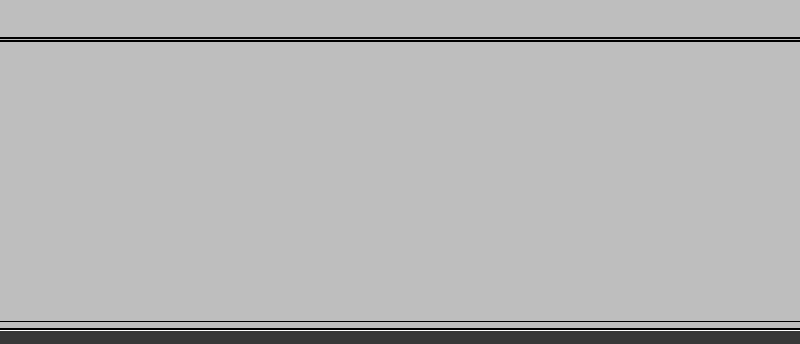
Precisely place geometry on paths using the new RCSpline Modifier. Each marker has up to 10 data channels that can be used to control many parameters of a graph.
5 - Holes caused by booleans can be automatically capped
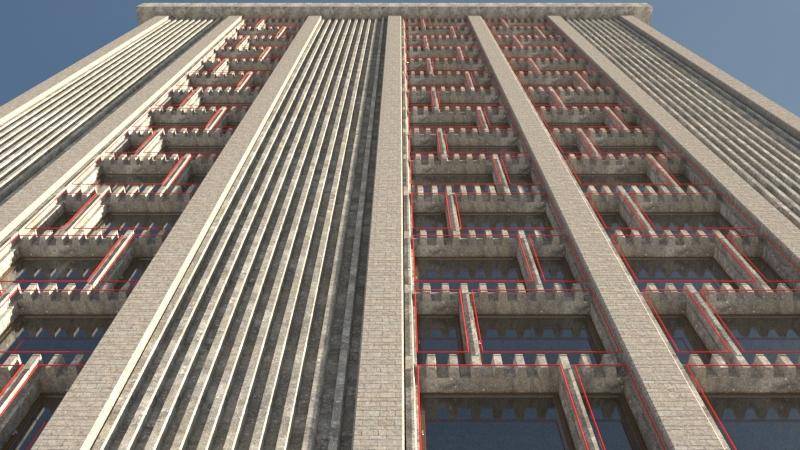
Automatically cap clipped objects to make it easier than ever to create a seamless object. Capped faces are UVed using real-world mapping coordinates so you can easily apply materials to the new geometry.
6 - There's a new Group Mode

Ever wished the compose operator behaved more like 3ds Max’s Groups? Well, now it does. The Compose operator’s output is now calculated as a single object with a bounding box that encompasses its entire size.
7 - It’s even faster and more optimised

RailClone 4 introduces huge improvements in instancing efficiency when using shared segments or linked styles by including a global cache for all RC objects in the scene.
8 - Advanced Statistics
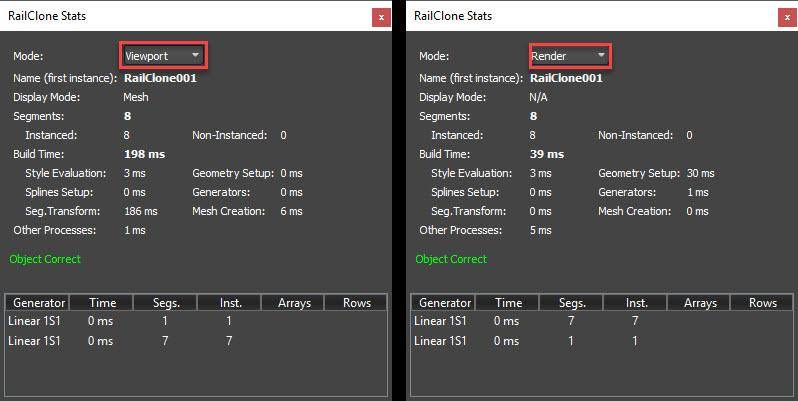
A new Statistics window makes it much easier to benchmark the performance of your RailClone style and identify any possible bottlenecks.
9 - Transform nodes are much more logical
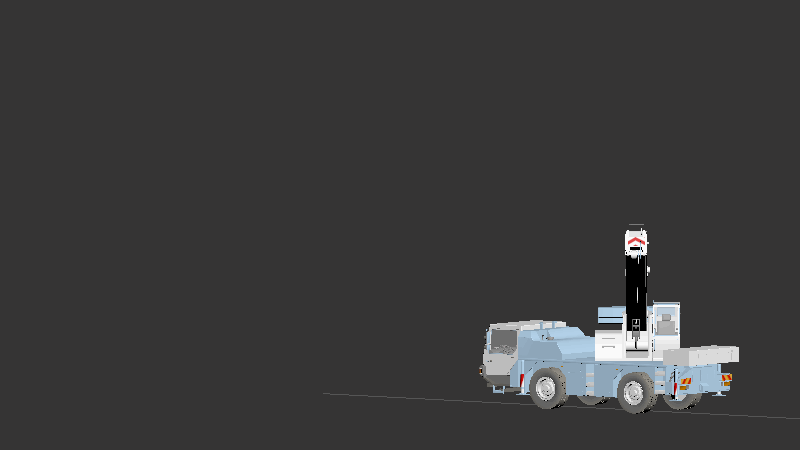
In previous versions of RailClone, the order of transform nodes had no effect, in RailClone 4 we’ve made this much more intuitive so that the order of Transform nodes is now taken into consideration when applying a rotation, translation, or scale operation.
10 - There are loads of usability improvements
The style editor has many new usability improvements, including the ability to insert a node on a wire, automatic rewiring on deletion, grid view and snap, the ability to select and delete unused nodes and much more.
11, 12, 13 … OK, ten reasons aren't enough...
...here's a few more. Many smaller improvements make working with RailClone even easier, including two scale padding options, the ability to retain instancing with the material node for Corona and other renderers, changes to the selector operator, X-axis offset, a new random by generator mode, expressions improvements and even more!
Want to know more?
If that’s whetted your appetite and you’d like to learn more about these new features, Read our RailClone 4 in-detail article for in-depth descriptions, demos and tutorials.
Learn more about the new features!
Just let me get my hands on it!
If you've heard enough and you just want to give it a try, it’s available right now.To download it please visit your User Panel and select the My Products section
(Note RailClone 4 may require a license update. See this post on our knowledge base for details.). If your maintenance has expired, don’t worry it can be renewed for another year with no penalty for lapsed plans.
Never tried RailClone?
If you’ve yet to discover the benefits of RailClone remember you can try it for free. What’s more, the time couldn’t be better. The Lite version has been updated, and now has even fewer feature limitations! Just visit the product page or use the button below to download the installer.