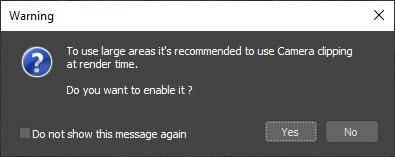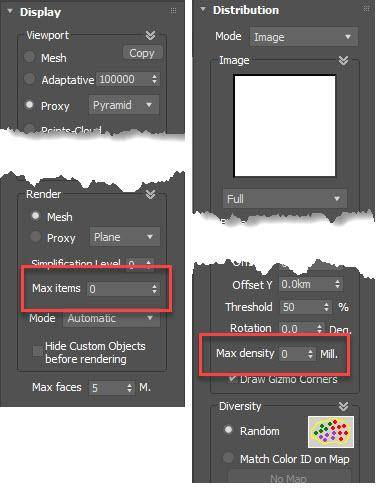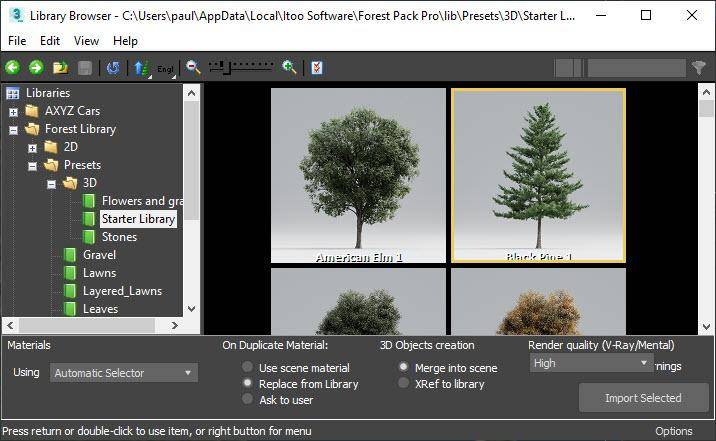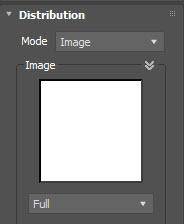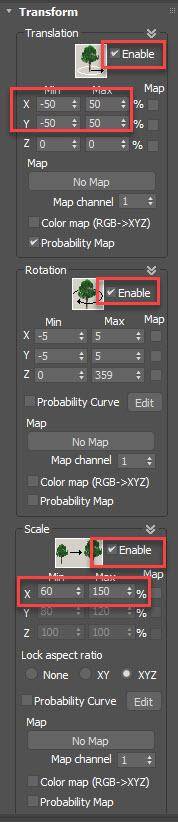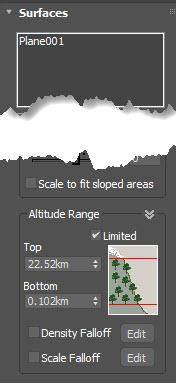Requirements
- info Forest Pack Lite or Pro

By now, you’ve probably seen Jimmy Donaldson AKA MrBeast’s #teamtrees campaign to raise enough money by January 1st 2020 to plant 20 million trees. What better tool is there to illustrate tens of millions of plants than Forest Pack? So to support this good cause, here’s a quick demo …
Before we start, let's do a little maths. Assuming they are packed side by side, how much space do you actually need for 20 million trees? Let’s assume we are going to plant our trees pretty close together at a density of 525 plants per hectare of land, that’s about 4.36m between centres. For 20 million trees at that density you would need an area of land about 380km2, or to put it another way, the exact size of the Isle of Wight, an island located off the south coast of the UK, and not coincidentally, the birthplace of one of the iToo team.

So, in 3ds Max Here’s how the Isle of Wight looks with its existing distribution of trees (we’re not sure how many are already there, we haven’t had time to count).
Let’s take the island, remove all the people and towns (sorry about that) and re-wild it with 20-million plants using Forest Pack.
- First of all, Create a new Forest Pack object and pick the landscape
- Accept any pop-ups that arise, they’re just giving you good advice to optimise your scene including using camera clipping and points cloud display mode.
![Clipping pop-up]()
- The first thing to do is to remove some limitations. Forest Pack tries to stop you creating scatters that are so large you might crash your PC. Let’s fly without a parachute and remove them by going to the Display rollout and entering 0 for Max Items. Then go to the Distribution rollout and zero the Max Density. While you're here, increase the Density so we don’t start with an unmanageably dense distribution.
![Removing Limitations]()
- Time to pick a tree. Go to the Geometry rollout and choose a tree from the built-in library. I’m going to go for this Black Pine.
![Black Pine]()
- We need the most efficient way to create the densest distribution as possible. For that, we use the Solid white distribution map. It has no black pixels, so no computing power is wasted calculating any spaces in the pattern.
![Distribution Map]()
- Adjust the Density setting until your trees are packed in nice and close together. No need for any maths here, I’m just going to go this by eye.
- That solid white distribution map creates an unpleasant grid-like pattern. Let’s break that up by going to the Transform rollout and adding some Translation randomisation. While we’re here. Let’s randomise the Rotation and Scale of the trees to try to disguise the repetition of a single model.
![]()
- Trees seldom thrive in the ocean, to remove them - go to the Surface rollout and turn on Limit by Altitude. Adjust the Bottom value until the trees are removed from the sea. Increase the Top value too if necessary,
![Surface Rollout]()
- Hit Render and … wait. There's a bit of a delay here - it is 20 million trees after all! After a while though, the render finishes and in our sample scene it looks like we decided 20 million trees wasn’t enough, there are actually 27 million 161 thousand 381 trees in this scene!
![IOW Render]()
At this scale, it just looks like a green moss, but if we move the camera in closer and then render it again you can see that indeed that this scene contains individual trees. Moreover, the models and the materials were not optimised - in fact the tree I chose has in the region of 1.5 million polygons. That’s over 40 trillion polygons in the scene.
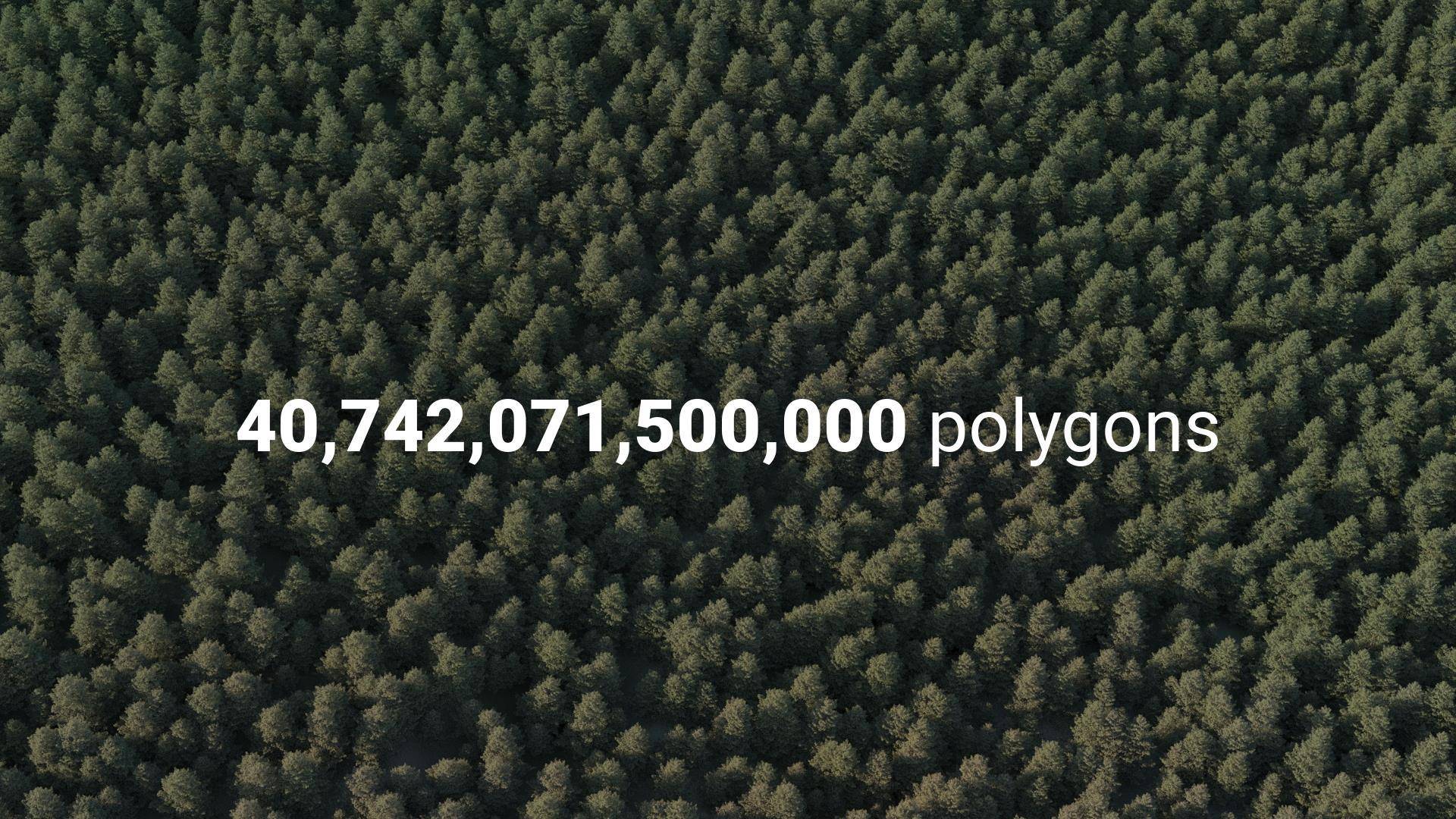
That's all there is to it to create huge scatters with Forest Pack. Unfortunately though, planting 20 million trees in real life isn’t quite so straightforward - so if you are interested in helping out. head over to teamtrees.org to learn more about how you can get involved.