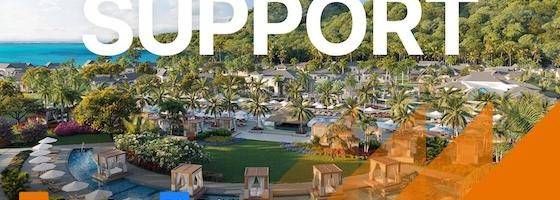RailClone 7 brings new spline tools, RailClone systems, and many workflow improvements.
This latest release is all about making complex spline-based modeling tasks easier and more intuitive. With a new set of library systems, powerful new path operators, and many usability improvements, RailClone 7 continues to set the standard as the ultimate modeling tool for 3ds Max. Whether you’re working on architectural visualizations, urban planning, commercial interiors, or infrastructure projects, RailClone 7 has the features to save time, and improve your creativity.
Introducing RailClone Systems

A new release wouldn’t be complete without new presets, and RailClone 7 doesn’t disappoint. Introducing RailClone Systems, our new iniative that aims to offer much more extensive customization, allowing you to generate a huge number of variations from a single setup and without openning the graph editor. This update introduces 6 new categories, including:
- Windows: A versatile collection of window systems to populate architectural scenes effortlessly.
- Office Ceilings: Fully customizable suspended ceiling systems designed for quick commercial interior setups.
- Curtain Walls: Modern curtain wall systems for speedy building designs.
- MEP: A variety of mechanical, electrical and plumbing systems including cable trays, HVAC, piping, and more.
- Boardwalks: Several wooden boardwalk and bridge systems for designing nature trails, parks, and gardens.
- Highway Bridges: New bridge styles that can adapt to surface terrain.
Learn more about RailClone Systems
New Features
RailClone 7 introduces spline nodes to add many new possibilities for procedural modeling in 3ds Max. A brand-new category of nodes called Spline Operators has been added with 19 new options divided across 7 nodes, offering a new level of control over paths in RailClone directly from the graph editor. Here’s what’s included
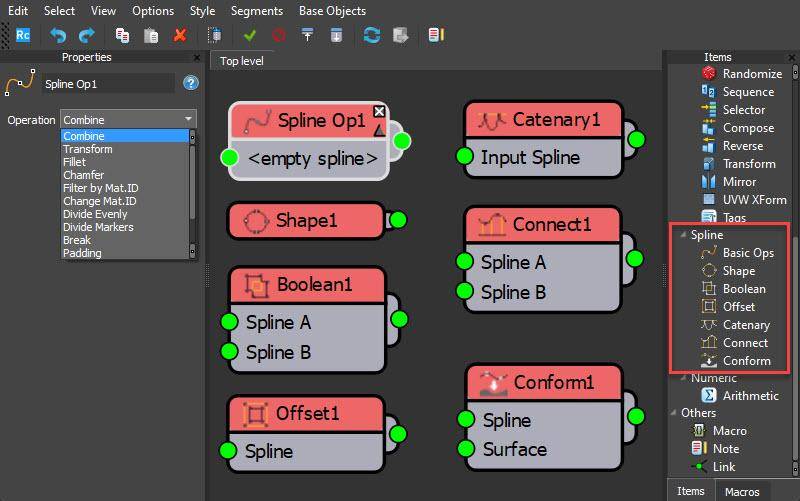
Basic Ops

The Basic Ops node is actually 13 features in one. It includes the following essential tools for spline manipulation:
- Combine: Merge multiple splines into a single object while preserving the original spline structure in 3ds Max. This is ideal where you need the splines combined in RailClone, but still separate in the viewports, for example so that you can target them with different ForestPack scatters. .
- Transform: Translate, rotate, or reverse splines, and modify curve steps all before wiring them to a generator.
- Fillet: Procedurally fillet vertices of the Corner or Bezier-Corner type.
- Chamfer: Chamfer vertices adding smooth transitions between spline sections.
- Filterby Material ID: Include or exclude splines and spline sections based on material IDs.
- Change Material ID: Assign a fixed material ID or create sequences based on segments or sub-splines.
- Divide Evenly: Add vertices at regular intervals to divide the spline into equal segments.
- Divide Markers: Divide splines based on markers, useful when paired with the Connect operator.
- Break: Split splines at every vertex of the specified type.
- Padding: Apply start and end padding to trim splines, with multiple padding modes available.
- Normalize: Resample splines based on section length or knot count for uniform results.
- Replace Vertex: Modify or delete specific vertex types, for example you can delete knots of a specified type or convert them to another type.
- Flatten: Make splines planar on the X, Y, or Z axis.
Boolean

The Boolean node adds the ability to perform basic spline boolean operations directly in the RailClone graph editor. It includes four functions:
- Intersection, which retains only the regions where both subject and clip splines overlap.
- Union, which merges subject and clip splines into a single continuous shape.
- Difference, which keeps the regions covered by the subject spline but removes any overlapping areas from the clip spline.
- XOR, which preserves regions that are covered by either the subject or the clip splines, but not where they intersect.
Offset

Until now only available as a modifier, SplineOffset is available directly in the RailClone graph. The SplineOffset node enables the creation of multiple spline clones with precise control over their positioning and transformation. Users can define the number of duplicated splines and adjust their spacing through incremental offsets. Additionally, the Transform function allows for incremental translation and rotation along each axis. The node also provides a choice between two operational modes: 2D Mode, which automatically heals splines, and 3D Mode, which preserves the original position and orientation of the splines while applying offsets.
Catenary

The Catenary node allows you to create realistic hanging curves ideal for modeling cables, chains, and similar elements. Several settings allow you to customise the hanging affect, including the ability to adjust drop distance of the curve using absolute units or a percentage of the spline length. For a more natural look, it is also possible to randomise the drop to break repetitive uniformity.
Connect

The Connect node allows you to generate straight lines between two splines. It uses the vertices of the initial spline to place the divisions, and extends them until they hit the second spline. The angle in which the splines emerge front he base spline are governed by one of three Projection Modes, which offer options to align connections by remaining perpendicular, staying vertical to the world axis, or matching the percentage along both splines. A Filter ID parameter enables you to restrict the connections to specific material IDs, which can be particularly useful when combined with the Divide by Evenly and Divide by Markers options.
Shape

The Shape node allows you to generate 3 standard spline shapes directly in the graph editor. With built-in support for lines, rectangles, and circles, this feature is designed to work with nested generators by eliminating the need to these basic forms manually, making them easier to include in the library and much simpler to create complex parametric designs. In the example above, a linear spline shape is used to create the towers before nesting them inside another generator to create the remainder of the bridge.
Conform

The Conform node allows you to to project splines onto a terrain for seamless integration with landscapes. It is similar to using the Surface input of a generator, except that the node allows you to further process the spline using other operators.
New Spline Preview Mode

To accompany the new Spline nodes, RailClone 7 introduces a New Draw Splines Mode, allowing users to see the results of spline operations directly within the viewport. This option can be enabled from the Display rollout.
ITOOSOFT Portable Format
RailClone 7 introduces a new portable format that allows you to import and export RailClone objects independently of 3ds Max versions. It was primarily intended for use with our bundled libraries, but users can also take advantage of better compatibility and seamless sharing of assets across different setups, making project collaboration simpler.
Improvements
Optimized Point-Cloud Mode
RailClone 7 introduces a new Point-Cloud mode, optimized for recent 3ds Max versions and modern GPUs (Max 2017 and above). Previously, the density of points in point-cloud mode was proportional to the distance of each RailClone item from the camera, requiring frequent redraws and GPU updates. Now, the density of points is fixed, ensuring a consistent number of points across all RailClone objects. This significantly improves viewport performance by caching the point-cloud and only updating it when the RailClone object is modified.
By default, each RailClone object is drawn using 250,000 points, but users can adjust this setting via Display->Global/Local Density. Additional fine-tuning options are available in the registry, including cloudPointsByObject (default 250,000) to define points per object and cloudHitTestMaxPoints (default 10,000) to control the number of points used for hit-testing.
Improved Array and Alignment Functions

RailClone 7 introduces a Y Corner input for the A2S generator, enabling users to add rows in an array simply by adding vertices to the Y Spline.
Additionally, the Auto Align function in the Array Generator now ensures that Z is always up when using X or XY alignment. This removes the need to manually reverse splines to correct roof orientations.
Rendering Improvements
V-Ray proxies no longer require full mesh mode to be rendered in V-Ray GPU and Vantage.
Style Editor and UX Improvements
Several usability improvements have been made to the Style Editor. The width of panels is now saved between sessions, and a new filter option has been added to the Macro Library, allowing users to quickly locate and manage macros.
The RCSlice output can now be selected directly from Transform nodes, allowing you to use a single Segment node and split it into multiple pieces using Transform operators. This is particularly useful in Macros, where a single Segment input can be divided internally into several distinct inputs for a Generator, streamlining the setup and improving reusability. Additionally, a new Stop Build option has been added, which lets you halt the building process at various levels - Sub-Spline, Spline, Array, or All - giving you more precise control over how geometry is generated.
A new Label type has been added to the Numeric node, which doesn't provide any value but is intended for use as a visual separator or category heading in the Max Parameters list.
A new option, Display → Show RC Icon, has been added to make it easier to identify and select RailClone objects in a scene. When enabled, the RC icon remains visible at all times, regardless of the object's state. Additionally, the Icon Name checkbox allows the object's name to be displayed directly in the viewport for quick identification. This is a global setting - activating it for one RailClone object applies it to all - and it persists between sessions.
Macro Improvements
Multiple Outputs: Macros in RailClone 7 now support the ability to output multiple segment, numeric, or spline properties simultaneously. This improvement allows users to create more complex and flexible parametric setups with a single macro.
Lastly, Protected Macros can now be loaded without requiring a password unless they are being edited. This makes it easier for creators to share macros while maintaining security.
Where to Download
RailClone 7 is available now! Visit the My Products section of your User Panel to download the latest version.
If your maintenance plan has expired, you can renew at any time without penalty.
Never Tried RailClone?
Now is the perfect time to discover RailClone. The Lite version is free for commercial use, giving you the perfect opportunity to test its capabilities before upgrading to Pro.